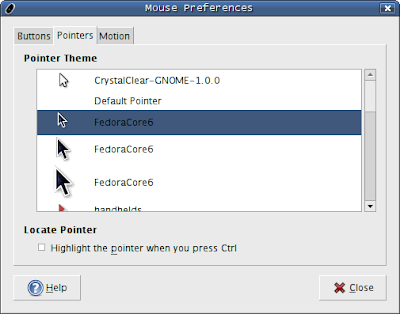a false namesource: dictionary.com
Example: What alias did the crook use this time?
Arabic: إسْم مُسْتَعَار
Chinese (Simplified): 化名
Chinese (Traditional): 化名
Czech: falešné jméno
Danish: alias; dæknavn
Dutch: alias
Estonian: valenimi
Finnish: peitenimi
French: faux nom
German: der Deckname
Greek: ψευδώνυμο
Hungarian: álnév
Icelandic: falskt nafn, tökuheiti
Indonesian: nama palsu, nama lain
Italian: pseudonimo
Japanese: 偽名, 通称
Korean: 별명
Latvian: pieņemts vārds
Lithuanian: slapyvardis, pravardė
Norwegian: dekknavn
Polish: pseudonim, fałszywe nazwisko
Portuguese (Brazil): pseudônimo
Portuguese (Portugal): pseudónimo
Romanian: supranume
Russian: кличка; прозвище
Slovak: falošné meno
Slovenian: lažno ime
Spanish: seudónimo
Swedish: alias
Turkish: sahte a
Alias command definition:
Alias is a built-in shell command that allows you create shortcuts/synonyms for other shell commands.
How to make an alias:
- Sintax
- example - make an alias for clear command:
- description: now when you type cl at your terminal, is the same thing as type clear. This can be used for more and/or long stings..
- other alias:
$ alias x="exit"
$ alias folderx='cd /home/your_user/Desktop/folderx'
How to remove an alias:
- Sintax
- example - remove an alias for clear command:
Note:
When the computer is rebooted all alias will be lost.
How to prevent it? All alias must be added to .bashrc file located at your user folder (example: /home/uterrorista/.bashrc)
- example:
- paste:
etc...
- now you have to 'compile' your .bashrc file
- Now cl alias it's saved..
Make an alias to create other alias..
- Edit .bashrc
$ gedit .bashrc
- and paste (replace your_user_name with your nick session):
alias aalias='gedit /home/your_user_name/.bashrc && source /home/your_user_name/.bashrc'
- compile
- Now you can add the alias you want just simple doing:
- add (for example. you can make now your desired alias):
alias up='cd ..'
## Clear screen
alias cl='clear'
alias ff='find . -name $*'
alias untar='tar zxvf'
alias p='pwd'
alias ls="ls --color=auto"
alias ll="ls -l --color=auto"
alias la="ls -l -a --color=auto"
alias x="exit"
alias compilar='sudo ./configure && sudo make && sudo make install'
alias apti='sudo apt-get install'
alias aptud='sudo apt-get update'
alias aptug='sudo apt-get upgrade'
alias aptar='sudo apt-get autoremove'
alias aptr='sudo apt-get remove'
alias aptc='sudo apt-get clean'
alias aptac='sudo apt-get autoclean'
function today {
echo "Today's date is:"
date +"%A, %B %-d, %Y"
}
- Note: you if have noticed i have a function on my .bashrc file - function today. To run it type: today.
- to remove an alias: just edit the .bashrc file (aalias) and remove/delete the alias you don't need anymore..